How do I claim my gift as an Ambassador?Updated a month ago
Welcome to our Ambassador Program! We're excited to have you on board. Here's a step-by-step guide to help you claim your gift:
Step 1: Check Your Email
You will receive an email from us inviting you to join Collabs, a trusted third-party platform by Shopify. Through Collabs, you can view analytics on your discount codes and receive payouts directly.
Step 2: Join Collabs
- Click the link in the invitation email to join Collabs.
- Sign up using the same email address that received the invitation. This ensures that your gift is sent to the right place.
Step 3: Claim Your Gift
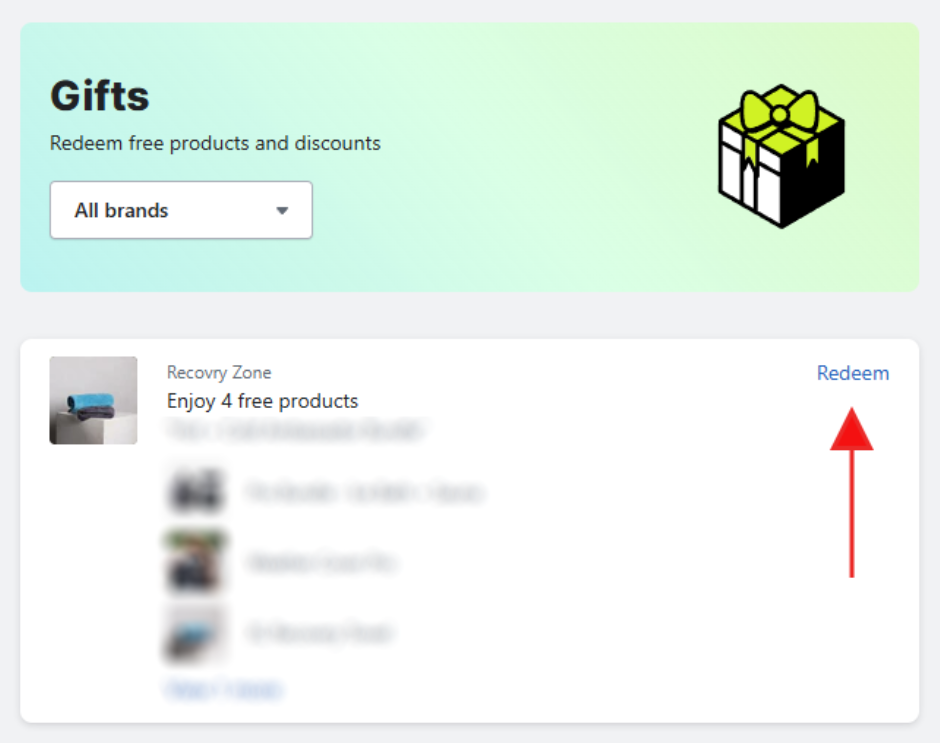
- Once you have joined Collabs, you will see a button to claim your gift.
- If you cannot see or find the button, go directly to the Gifts Page.
Step 4: Enter Delivery Details
- After clicking the claim button, enter your delivery details.
- Once submitted, our warehouse will process your gift right away.
Need Help?
If you encounter any issues or have questions, please contact our support team for assistance.
Thank you for being an Ambassador! We appreciate your support and look forward to working with you.
